How Labels Work
The ShipperHQ Labels API can be used to produce shipping labels but it is much more powerful when combined with the ShipperHQ Rates API and Insights API. At a minimum, the Insights API must be implemented in order to support storing shipment information used to produce labels.
Early Access Program
The ShipperHQ Labels API is currently in closed Beta. ShipperHQ is looking for early access partners interested in participating in this program. Please contact us if interested.
High level overview
The Labels API is the final API in the standard ShipperHQ workflow. The Rates API can be used to provide shipping rates (e.g. in an eCommerce checkout), the Insights API is used to retrieve the detailed shipment information generated by ShipperHQ when providing shipping rates. Finally, the Labels API can be used to produce the shipping labels needed for the shipment.
Workflow
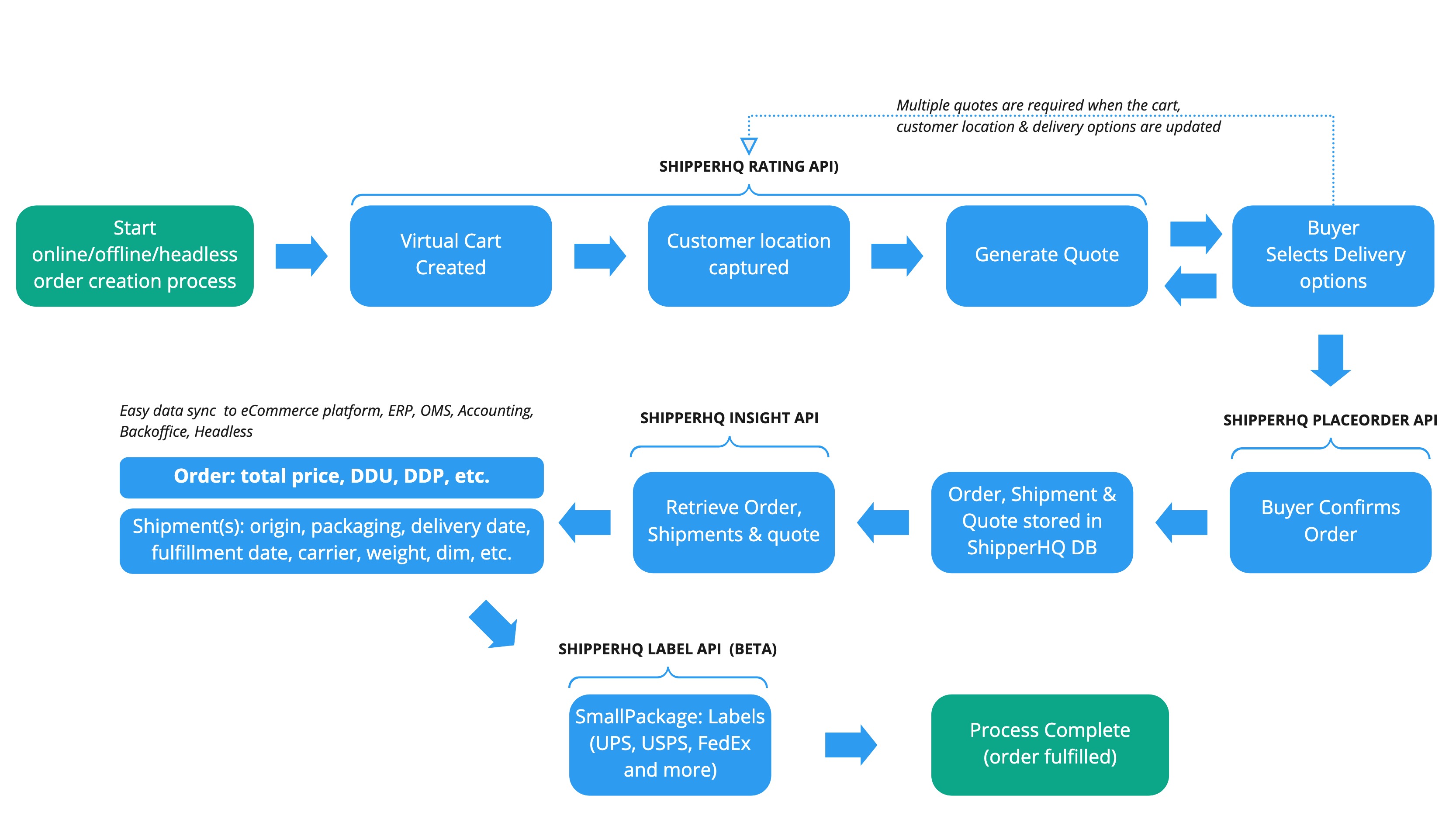
Recommended Workflow
While the ShipperHQ APIs can be used in various ways, our recommended workflow for label printing is described below.
1. Get Rates
Generating shipping rates with ShipperHQ for orders where you'll be using ShipperHQ to print rates makes for the easiest workflow.
2. Retrieve Insights
When you're ready to produce a shipping label, use the Insights API to retrieve the shipment information generated by ShipperHQ.
info
Implementation of the related PlaceOrder mutation of the Labels API may be required to use Shipping Insights. However, this is only the case if you are not using the native ShipperHQ apps/plugins/extensions on Magento/Adobe Commerce, BigCommerce, Shopify, SalesForce B2C Commerce Cloud, WooCommerce, Zoey - complete list here). When using the native ShipperHQ integration with any of these platforms, the PlaceOrder function occurs automatically, so you can use the Insights API without implementing PlaceOrder yourself.
3. Create Label
Using the Labels API, you can create shipping labels for packages in a shipment.
The Labels API also supports:
- Label Printing: Print shipping labels directly to a laser or thermal label printer using the Labels API or implement your own label printing functionality with label images retrieved from the Labels API.
- Cancel Labels: Easily cancel or void labels that have already been generated.
- Create Return Labels: Generate return labels that can be sent as digital files or printed as needed.
Continue to the Labels API Quickstart Guide
How does ShipperHQ produce labels?
ShipperHQ's labels are produced by connecting to carrier (or related) APIs using the shipper's account. This means that at least one carrier account is required in order to use the ShipperHQ Labels API.
Key queries used for labels
The Labels API consists of the following requests:
| Request | Description |
|---|---|
placeOrder | Used to tell ShipperHQ that a certain quote should be stored and associated with a given OrderNumer. |
createLabel | Creates and returns a shipping label. |
createManifest | Used to create a manifest required by certain carriers. |
cancelLabel | Cancels a given label that has been generated by ShipperHQ. |